How to manage an email account?
To add a new email account, please follow the instructions here.
If you want to edit an existing email account, go to https://www.ZZZ.com.ua/panel/en and enter the login details (1) i.e. the email or profile name to the user panel and the password that were set at the time of registration, and then click on the "Sign in" button (2).
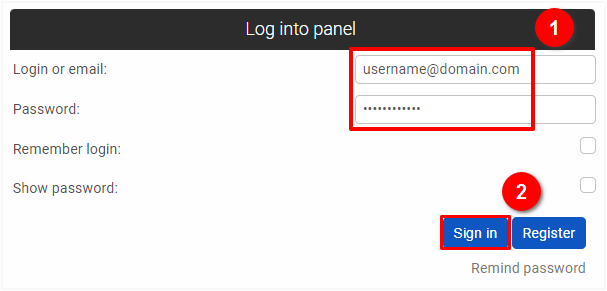
Go to the Email Accounts section in the user panel: https://ZZZ.com.ua/panel/en/email, and click on the "Edit" button (1) in the row of email account you want to edit.
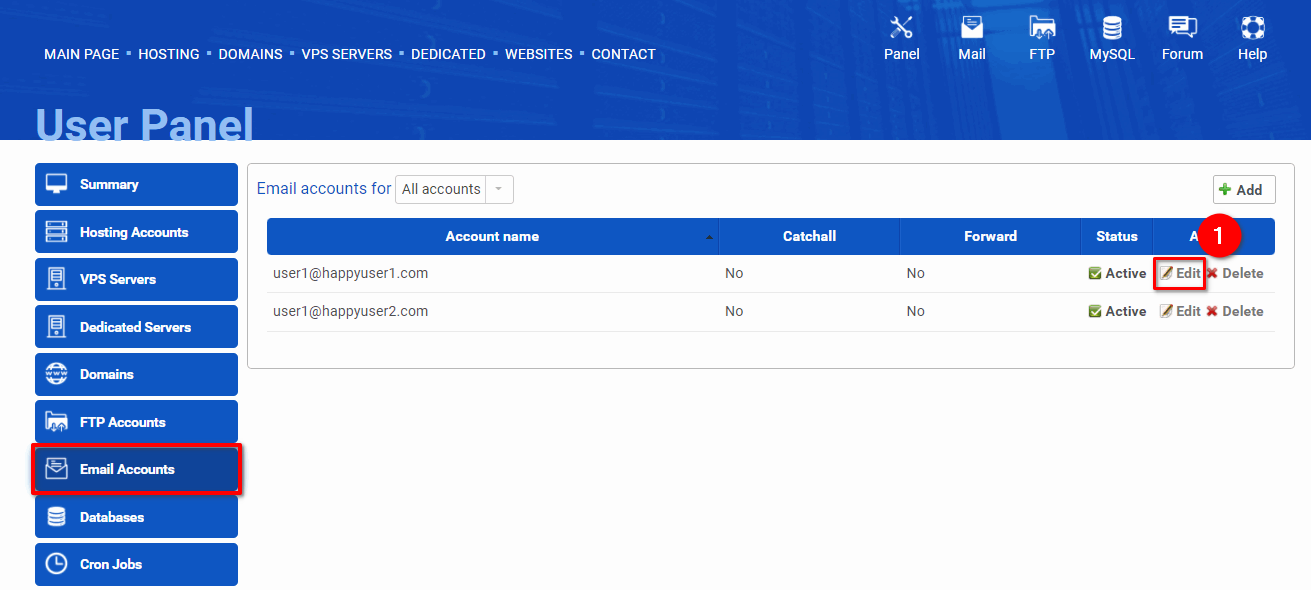
Edit parameters you wish (1) then click the "Save" button (2).
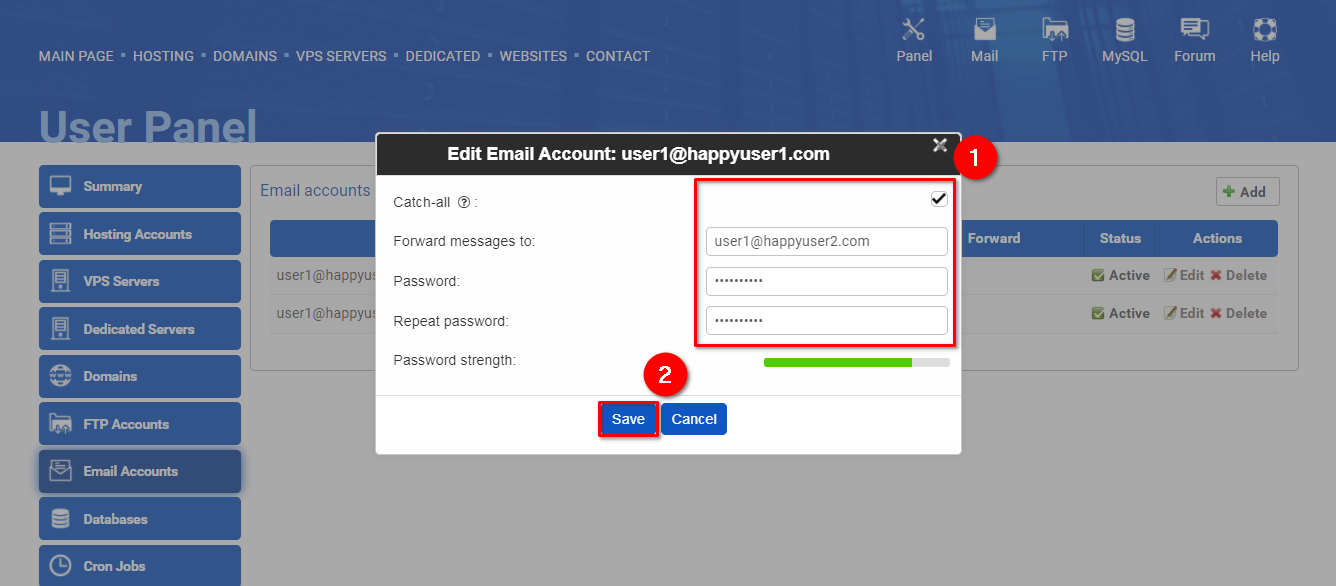
To delete an existing email account, click on the "Delete" button (1) under the "Action" column for the email account you wish to delete.
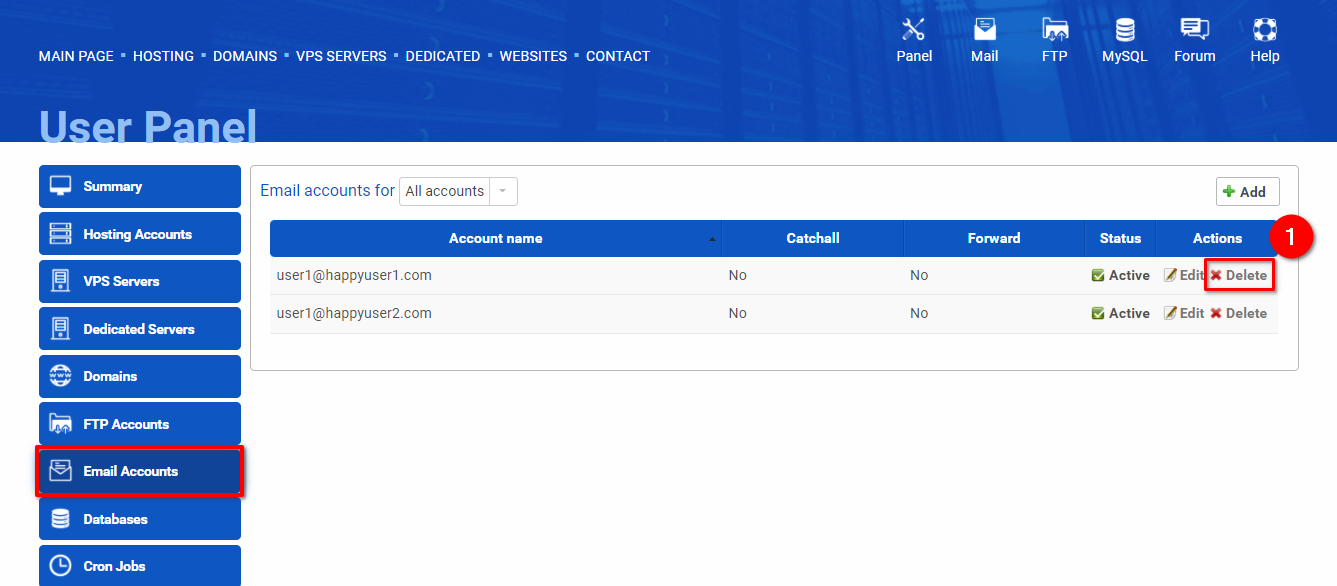
This action is irreversible. Click on the "Yes" button (2).
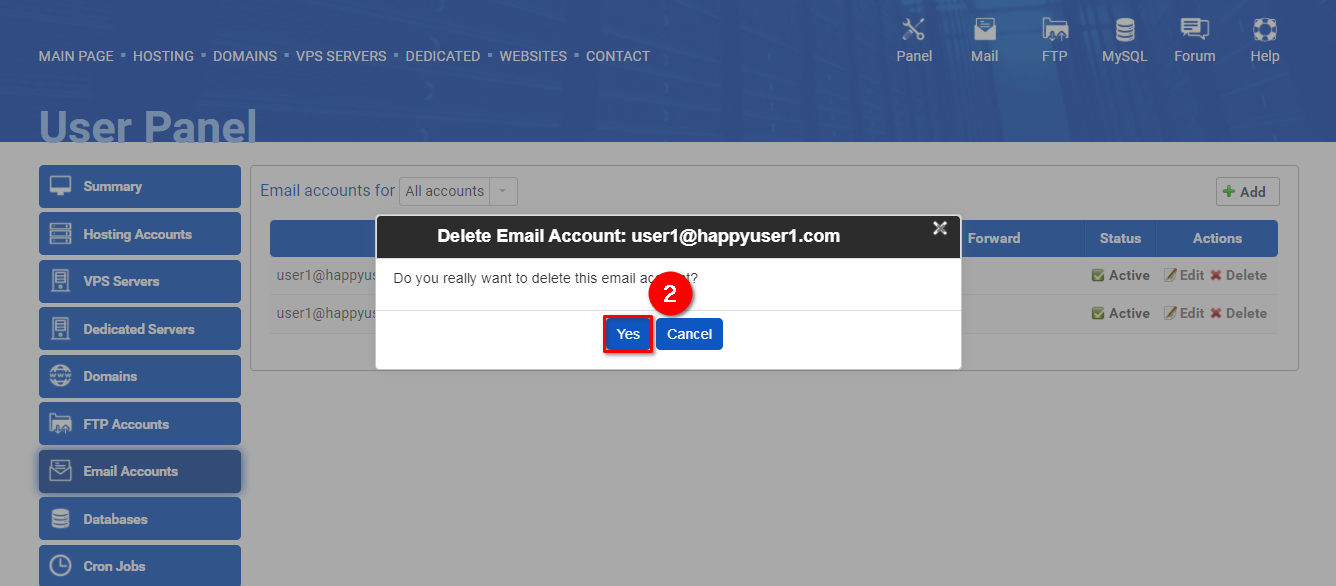
 Hosting protected by Avast software
Hosting protected by Avast software