How to redirect a domain to another domain?
There are two methods that you can use to redirect your domain to another domain.
The first method is to add a CNAME record.
To do this, go to https://ZZZ.com.ua/panel/en and enter the login details (1) i.e. the email or profile name to the user panel and the password that were set at the time of registration, and then click on the "Sign in" button (2).
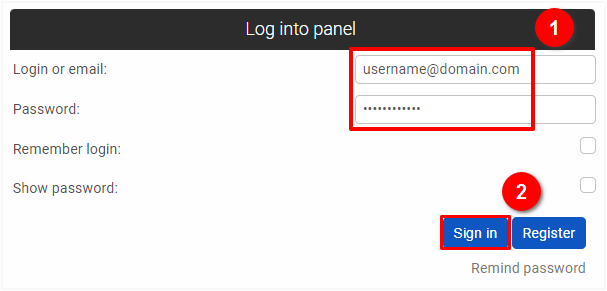
Go to the Domains section in the user panel: https://ZZZ.com.ua/panel/en/domains, and click on the “Edit” button (1) in the domain row where you wish to add CNAME record.
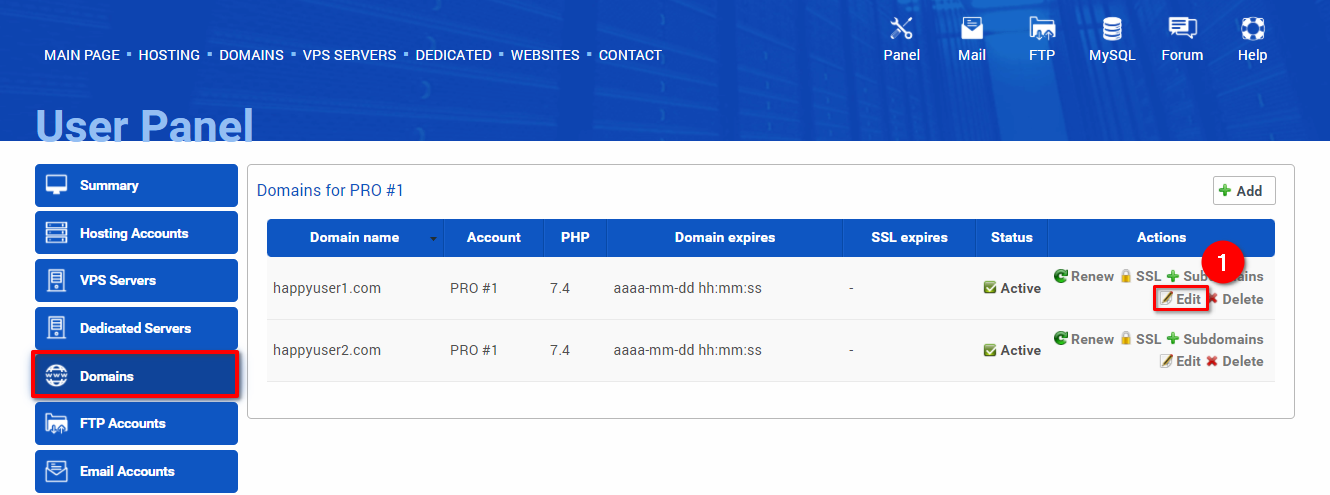
Select the "Advanced settings" tab (1) and add the URL in the "CNAME" field (2).
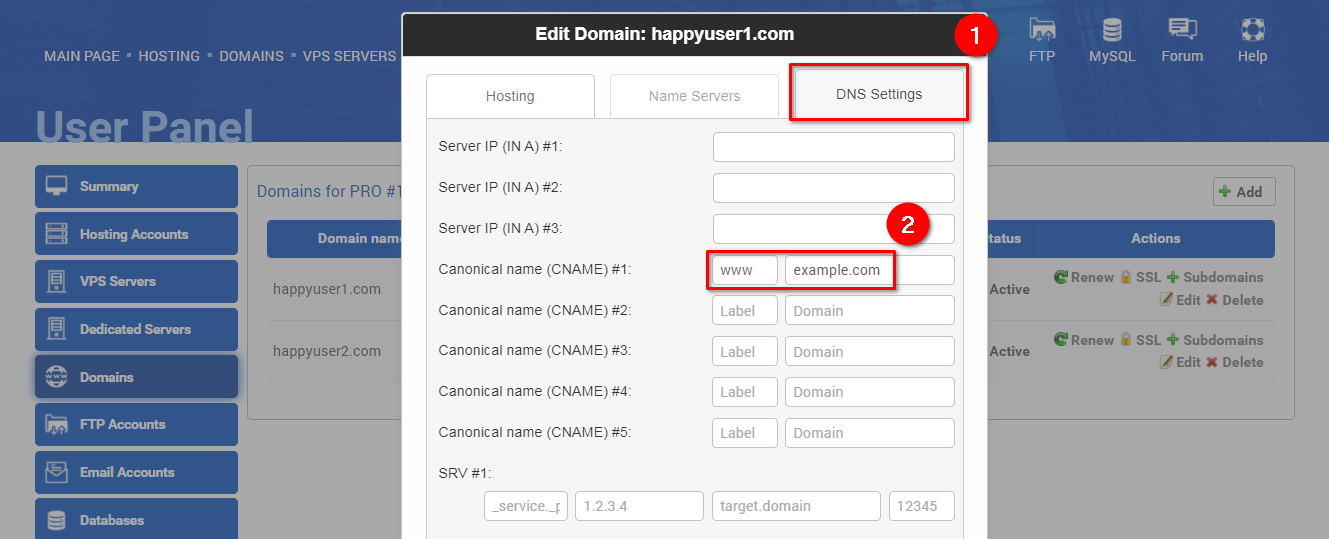
The second method is to add a rule to the .htaccess file. For example, if you want to redirect your free domain to your paid one, enter the following rule in the .htaccess file:
Rewrite Engine On
RewriteCond %{HTTP_HOST} ^(www\.)?happyuser\.zzz.com.ua [NC]
RewriteRule (.*) https://happyuser.com/$1 [R=301,L]
Note: change happyuser.zzz.com.ua to your free domain address and happyuser.com to your paid domain address.
 Hosting protected by Avast software
Hosting protected by Avast software