How to reset a password to the WordPress admin panel?
If you want to change the password in the WordPress admin panel, log in to phpMyAdmin and select the database from the list on the left side (1).
If you don't know how to access phpMyAdmin, please check this article.
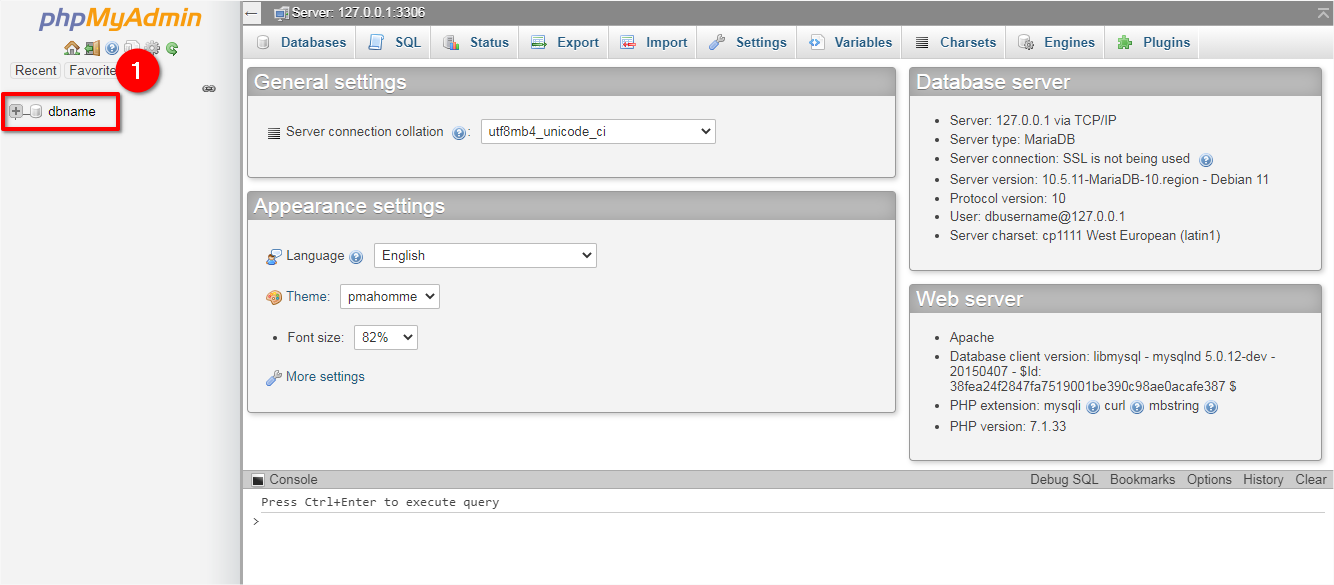
Find the "wp_users" table and click on the "Browse" button (1).
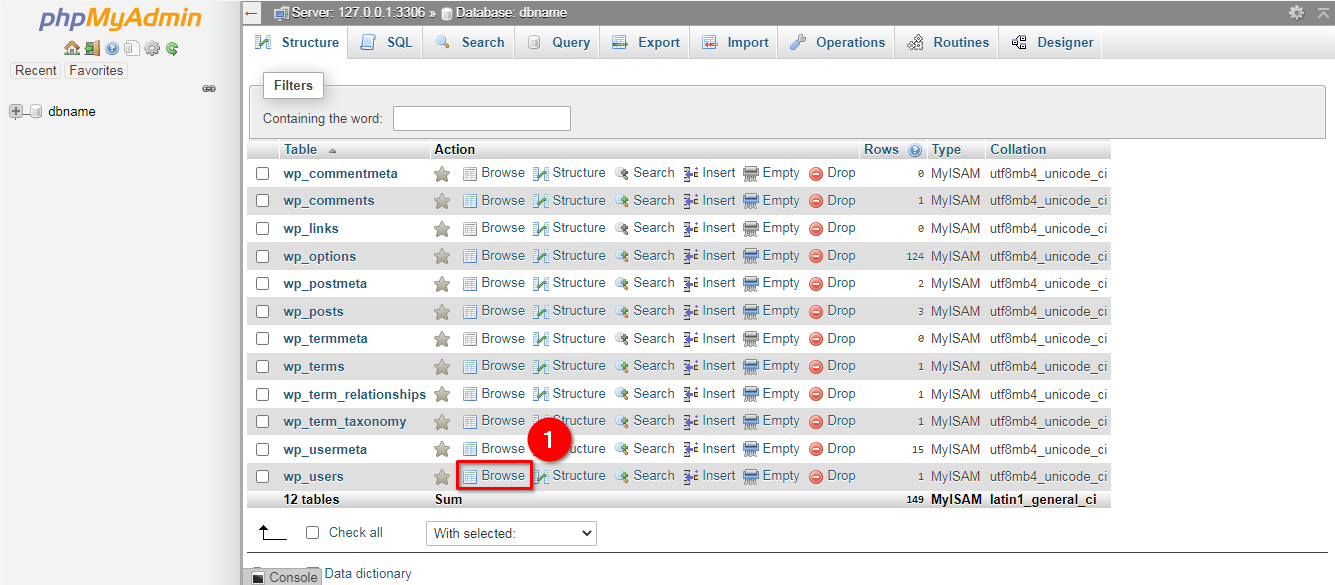
Click on the "Edit" button (1)
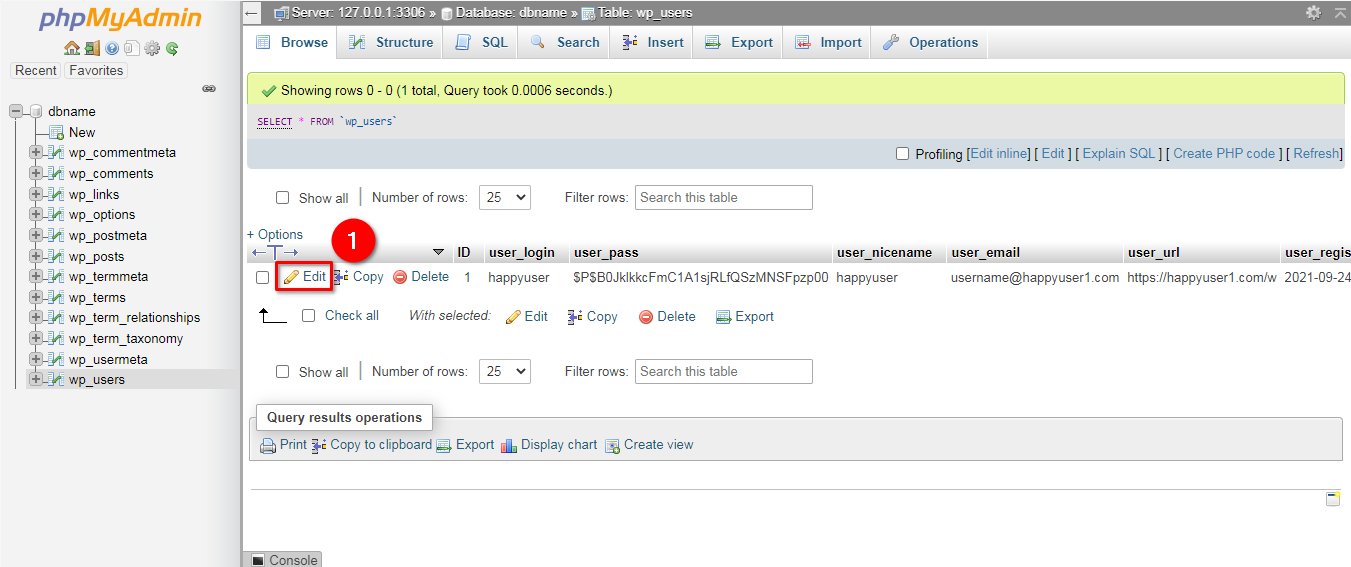
Look for "user_pass" column (you can see the encrypted password in front of it). Select the MD5 function (1), remove the current encrypted password and type a new one in the "value" field (e.g. Ch@ngingMyPass2!) (2). Click on the "Go" button (3) to save your changes.
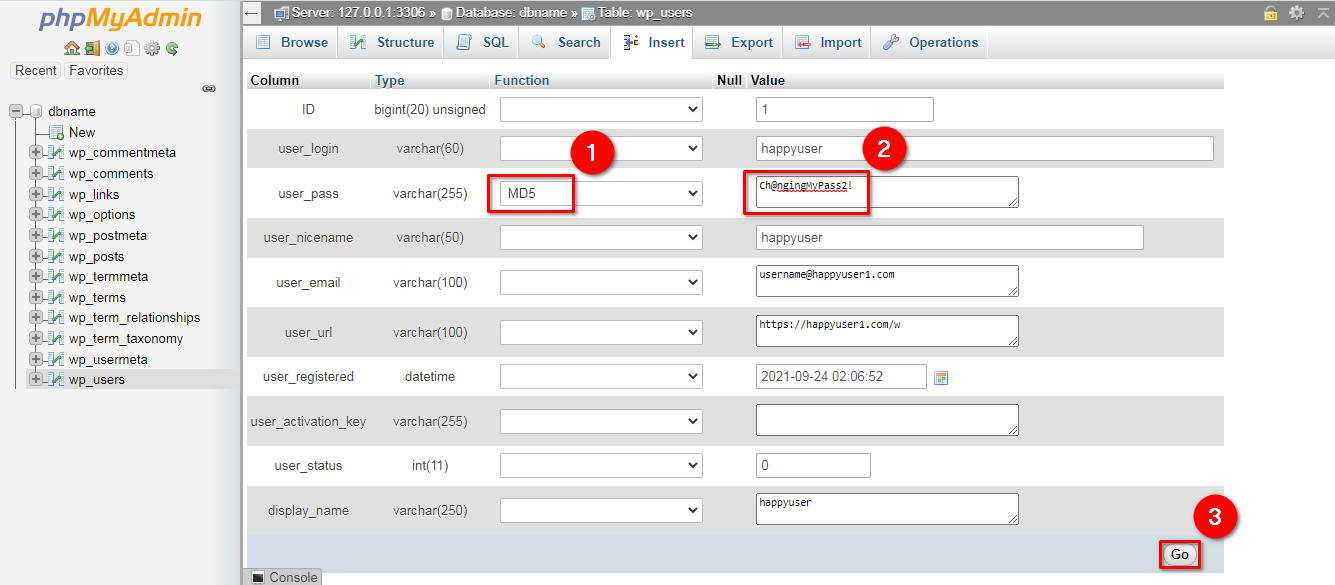
 Hosting protected by Avast software
Hosting protected by Avast software